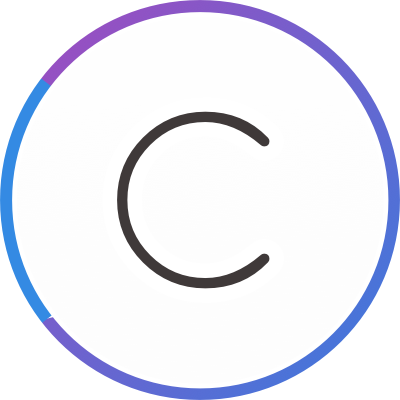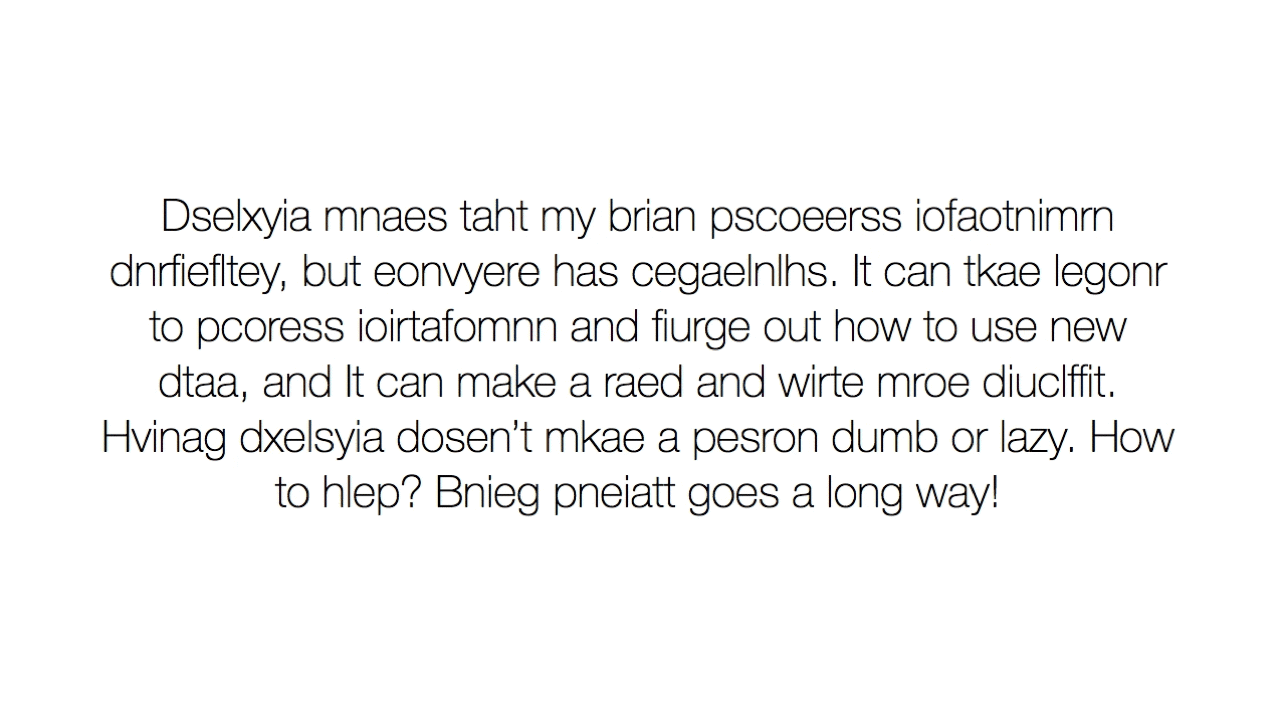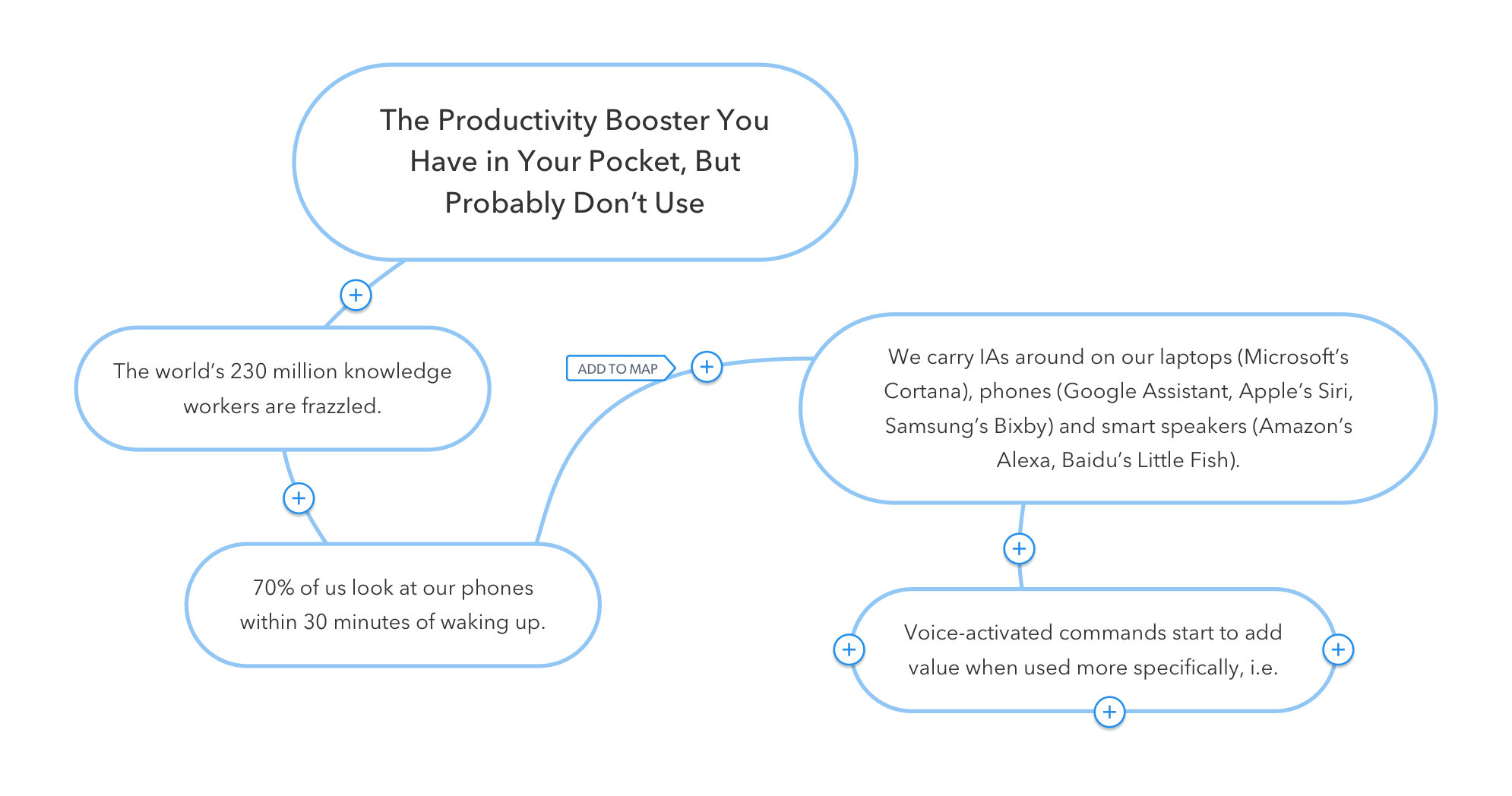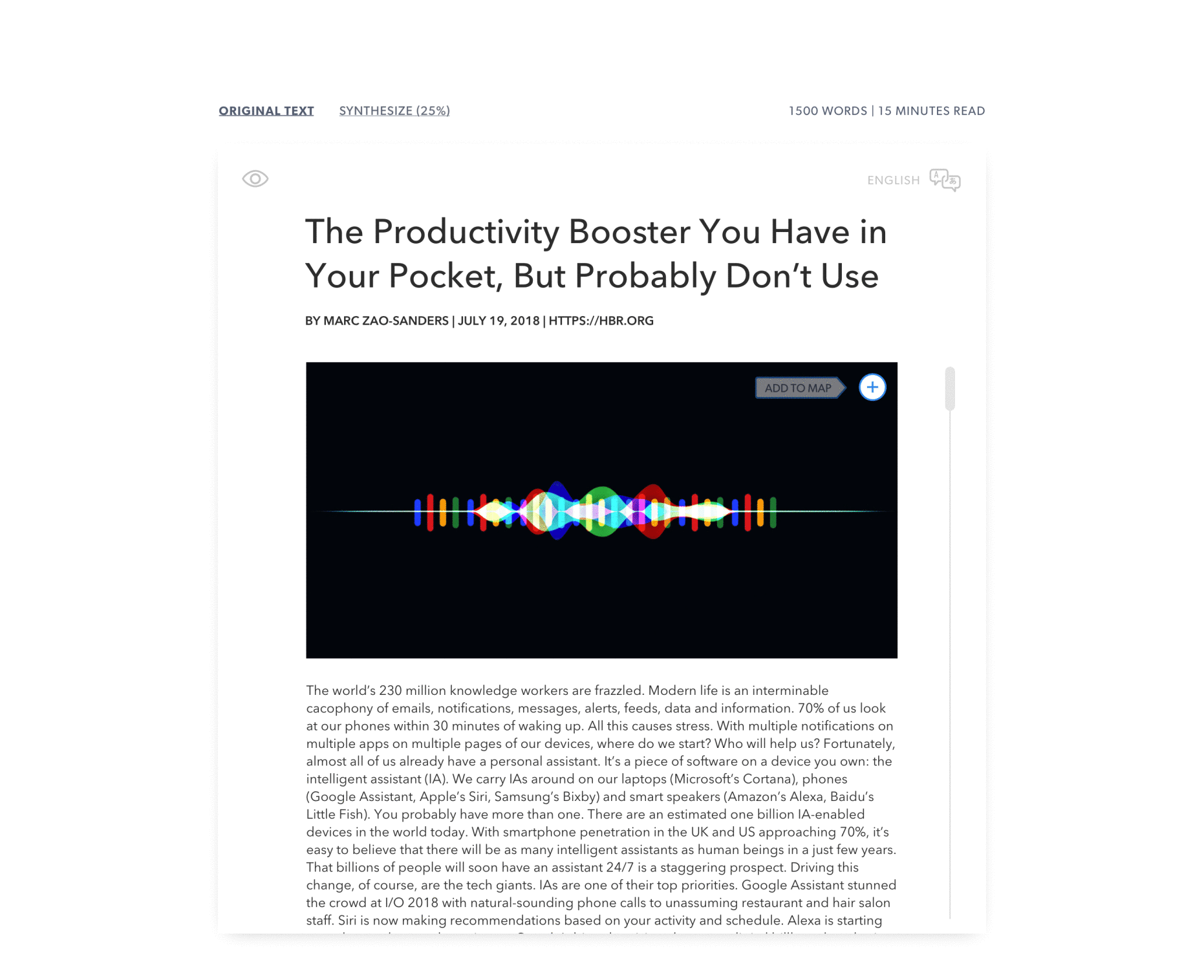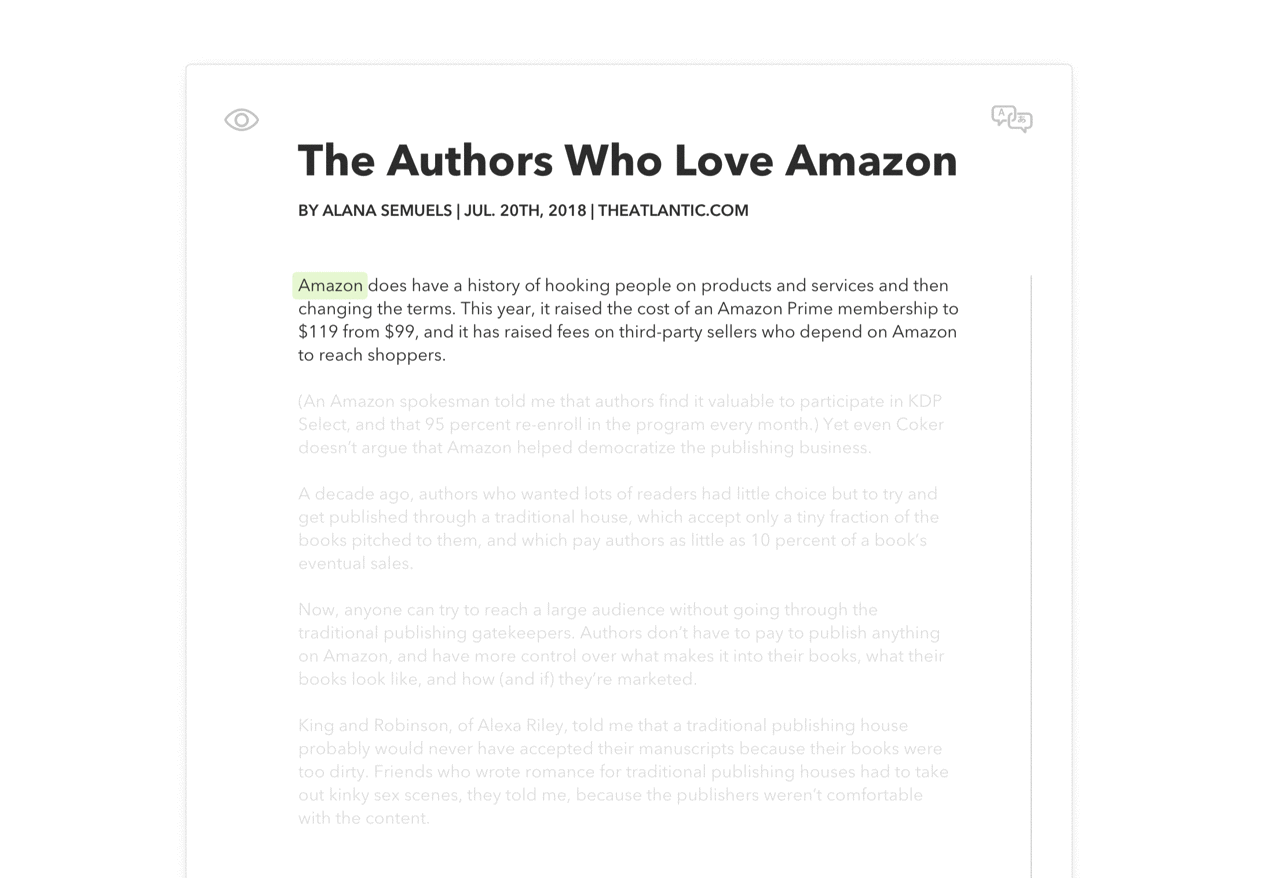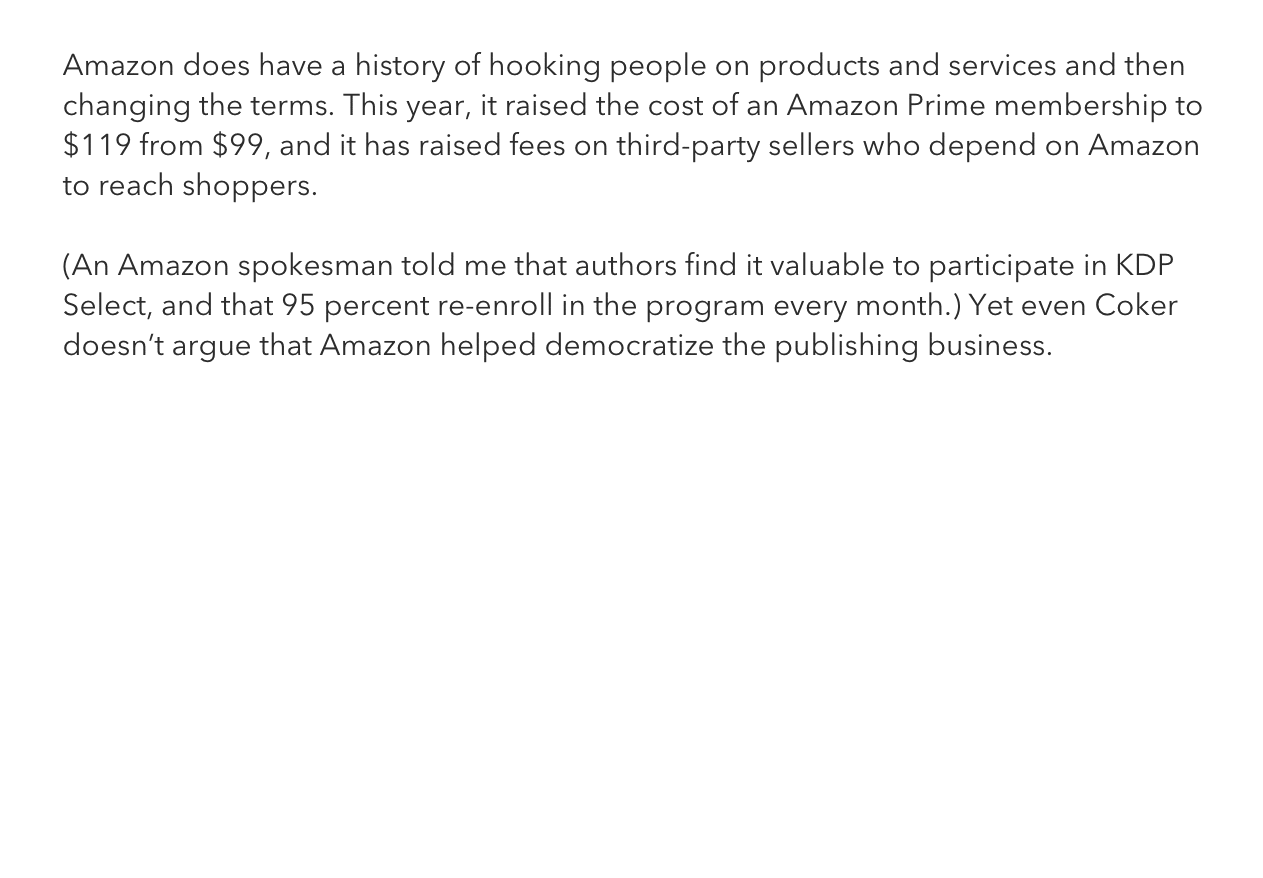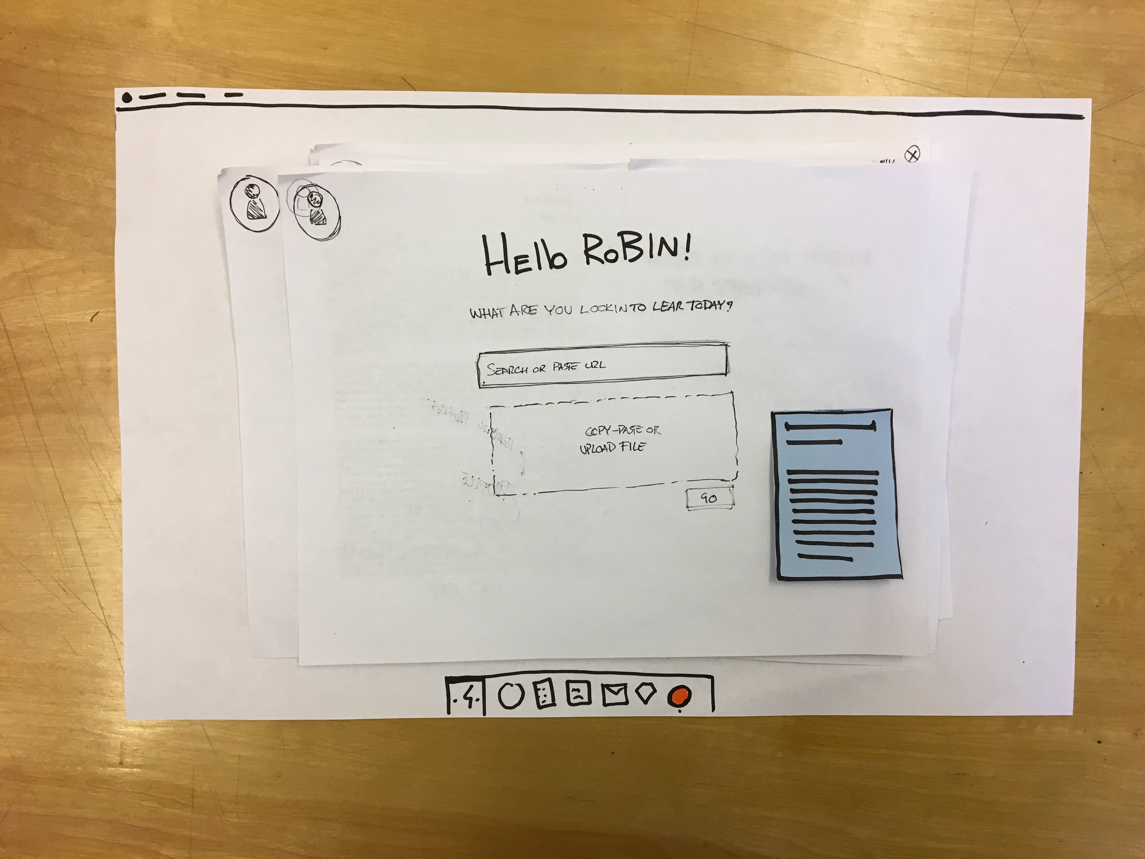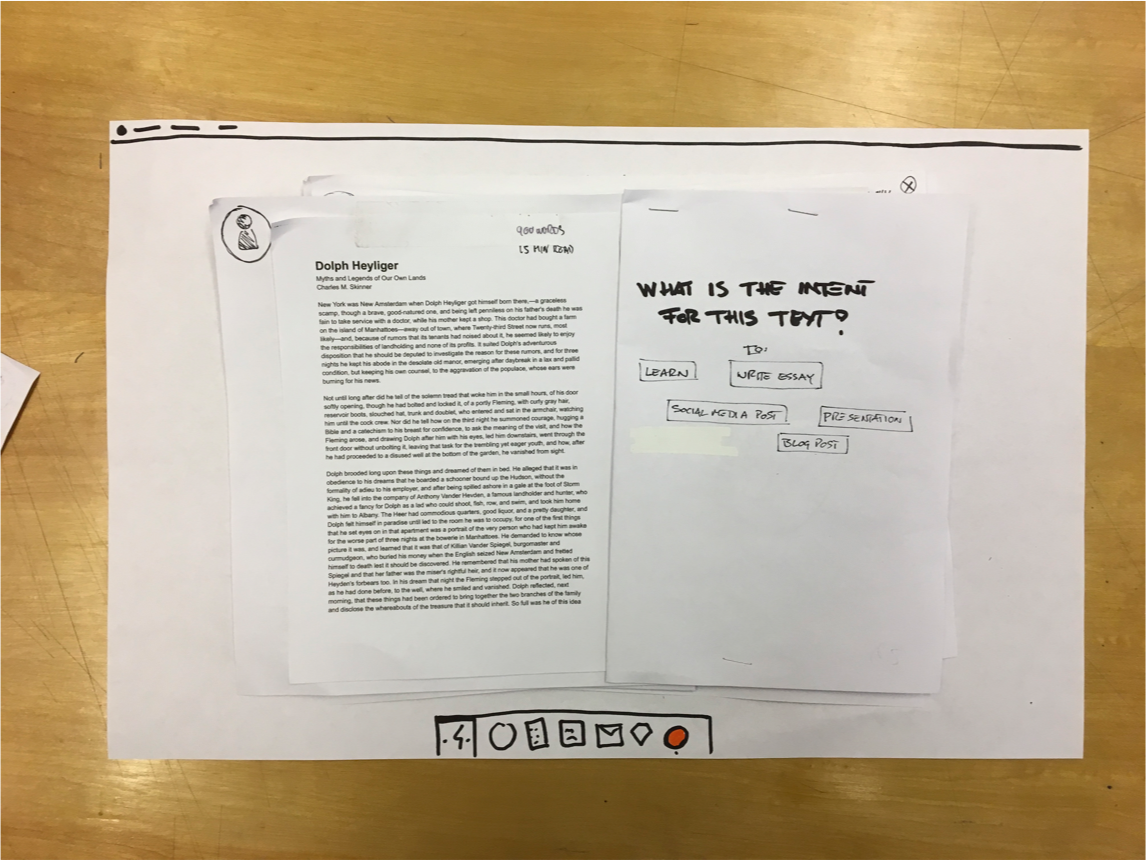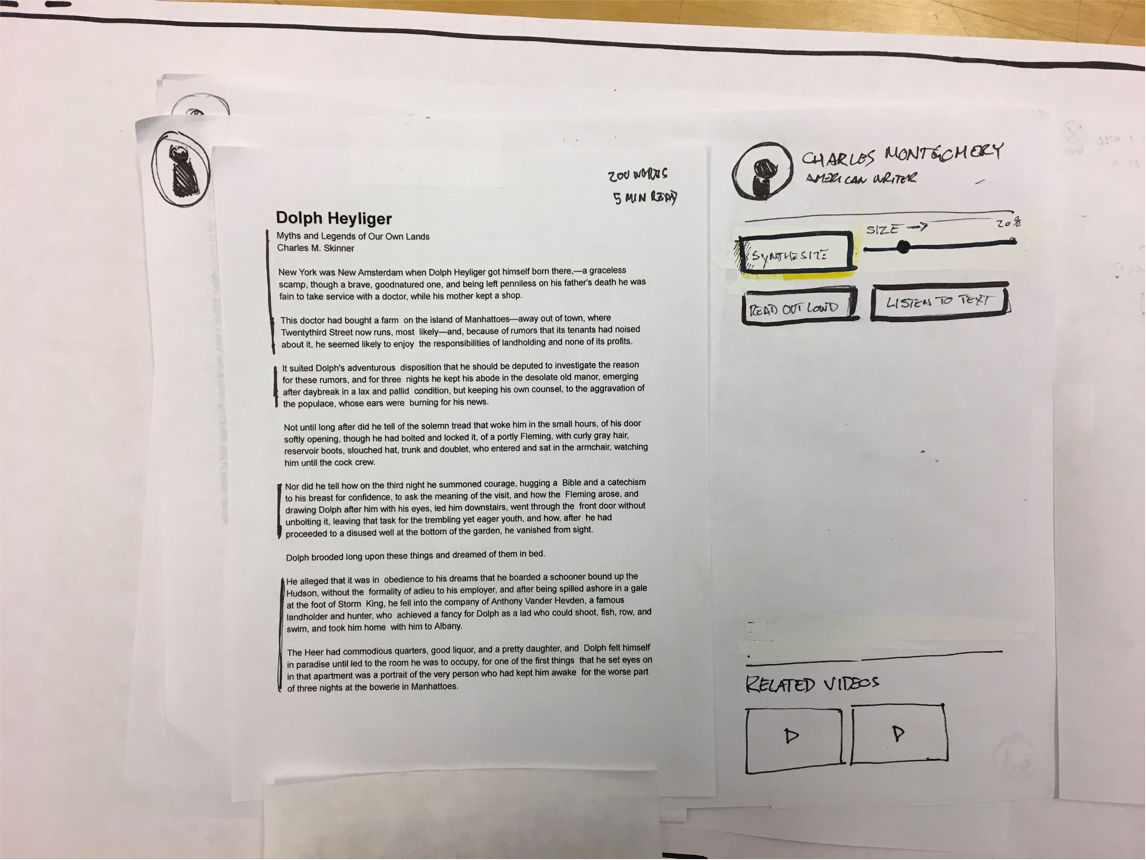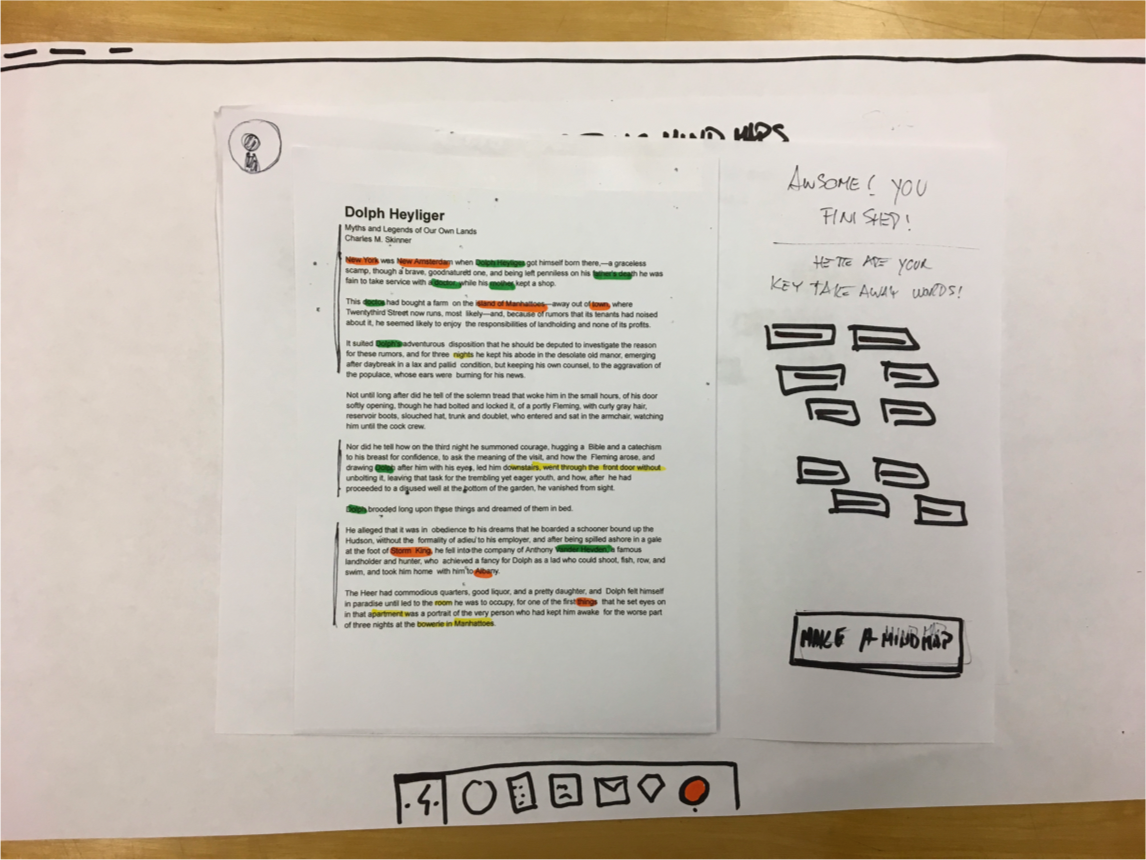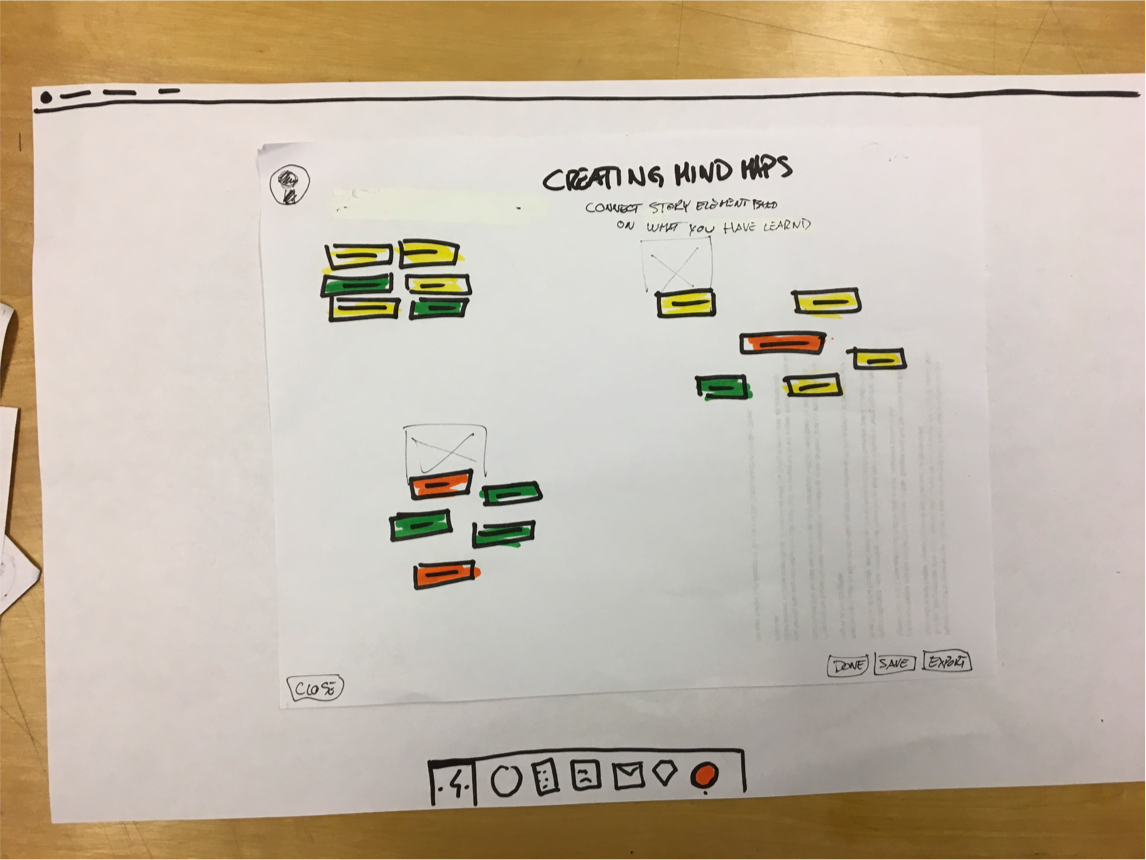Easeful Reader
RESEARCH | INCLUSION
Project Highlights
Design Team: Solo Project
Project Advisor: Neil Torrefiel
Timeline: 5 weeks
Initiative: Design research, Competitive analysis, Prototyping, Wireframing, and Usability testing
Location: San Francisco
Overview
Dyslexic brains process information differently, allowing them to see the world from a different lens. Imagination, storytelling, empathy, and the ability to simplify things while seeing the big picture are unique characteristics of dyslexic people. Reading and writing, however, are a challenge. This case study blends human stories of people with learning differences and their trusted network of people.
The Outcome
An exploratory browser extension provides adults with reading dyslexia a sense of independence, support, access to information, and capabilities to visual map information.